We’ve spent the last month talking to fishermen all around Newfoundland about ELOGS, and wanted to answer some of the common questions we encountered.
During February and March, we’ve been travelling all around Newfoundland, meeting fishermen where they live for ELOG Info Sessions. We’ve visited everywhere from Bonavista to Twillingate and 17 places in between – unfortunately, because of the weather, we had to postpone our last few sessions in Baie Verte, Grand Falls Windsor, and Harbour Breton. If you missed us, please email robert@vericatch.com, and we will be in touch about setting up future sessions either in person or virtually.
In our travels, we’ve found that many fishermen had the same questions, and so we wanted to take a moment to address them here:
What does pay per species mean? Do I have to pay separately for mackerel, herring, and capelin, or do they count as one logbook?
The DFO has grouped certain species together, so for some species, such as lobster, there is one logbook, while herring, mackerel, smelt, alewife and capelin all fall under one logbook, so you would only pay for one logbook for all those types of fish.
How does the pricing work? Will your company suddenly raise your rates in a few years?
We don’t plan to raise the prices dramatically as we want our products to be valuable to our users. As we become certified for more species by the DFO, we will offer deals for multiple species and other pricing options.
How do I get started and sign up?
To sign up, go to our website, hit the “Sign Up” button, and set up your account. It’s best to do this step on your computer. Once you have set up your account, you can download and sign into the app. Here’s more detailed information on getting started.

How do I get an ELOG Key?
You can get an ELOG Key from the DFO directly at no cost – here’s the link.
Can I download the app on my computer?
No, our app only works on your phone or tablet, but you can use our software on your computer if you’d prefer to enter your data that way.
If I am the designated operator, do I need my own account? Who pays for that?
If you are acting as a designated operator we suggest you use your own account as it will mean that you have better access to your fishing records at the end of the season.
When filling your records as a designated operator simply follow the steps below:
- Indicate the FIN of the licence holder you are replacing;
- Indicate the licence number of the licence holder you are replacing or for whom you are acting as operator;
- Your name, as the current operator and licence operator, must be entered in the “Operator’s name” field of the ELOG.
What is a license number?
You will see this when you are looking at the “Licenses & Preferences”section of the profile setup; in some parts of Canada, this is also called an enterprise number.
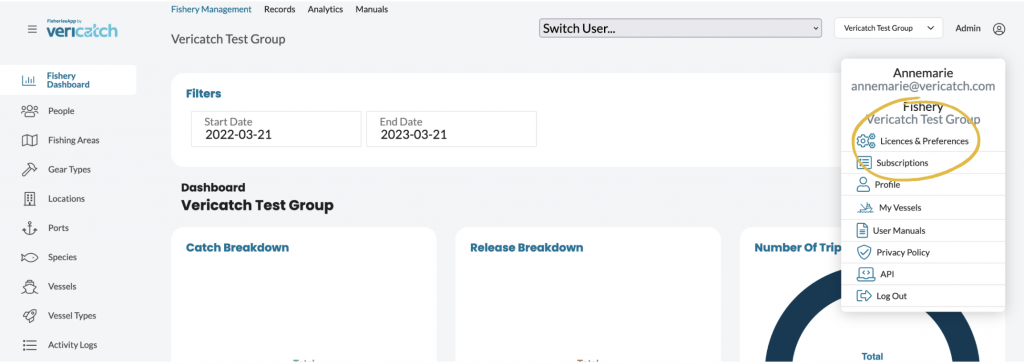
What if I have two licenses stacked?
For Quebec, Maritimes and Newfoundland & Labrador fish harvesters, if you are fishing under two licences simultaneously during the same fishing trip, you must complete two separate ELOGS, ensuring that you complete all mandatory fields in each of the sections of both the ELOGS.
For Gulf fish harvesters or in the case of an Indigenous Community or Organization fishing multiple licences simultaneously, all required elements of the “Fishing Effort” section must be completed for each licence under which the effort is being conducted. If fishing under more than one licence number on the same vessel during the same trip, the Fishing Effort section of the ELOG must be filled in at least once for each licence.
What if I have a partnership/buddy-up agreement?
If you have a partnership agreement, you can still use our ELOGS; you simply need to indicate the following in the fields provided on the ELOG:
- The VRN of the fishing vessel used to carry out your fishing activities;
- The FIN attached to the fishing vessel used to carry out your fishing activities;
- The license number attached to the fishing vessel used to carry out your fishing activities;
- Indicate the name of both operators, separated by a semicolon (;), in the “Operator’s name” field of the ELOG.
Do I need to input data (GPS etc.) per fleet of gear I haul?
This will depend on your licence conditions and DFO instructions for your fishery; however, our software is capable of ensuring you can input GPS for every fleet of gear you haul if required.
Some of the questions we received can only be answered by the DFO – for instance, “what about people who don’t have smartphones? What accommodations is the DFO making for them?” – so we’ve reached out to DFO National Electronic Logbook Initiative for more details, and we’ll update this post as we get more information. We’ve also contacted the DFO to clarify how ELOGS will work with dockside monitors, and we’ll keep you posted.
If you have other questions about our ELOGS, please visit our FAQs or email us, and we’ll get back to you.
We’ll continue to be out and about in the community, meeting with fishermen and harvesters, running ELOG Info Sessions and listening to your feedback. We’re also happy to answer your questions at any time or help you with your setup; you can email us anytime.



