You can use our ELOGS in English, French, Spanish, and Indonesian.
On the web go to the person icon on the top right-hand side of your screen, click on “profile” and then choose your preferred language. Note: There’s a lot of data that needs to be downloaded when you switch languages so it takes quite a while so the software will work best if you do not frequently switch back and forth between languages. You can only switch between languages when you are online.
Here’s a video on how to change to a different language in English and in French.
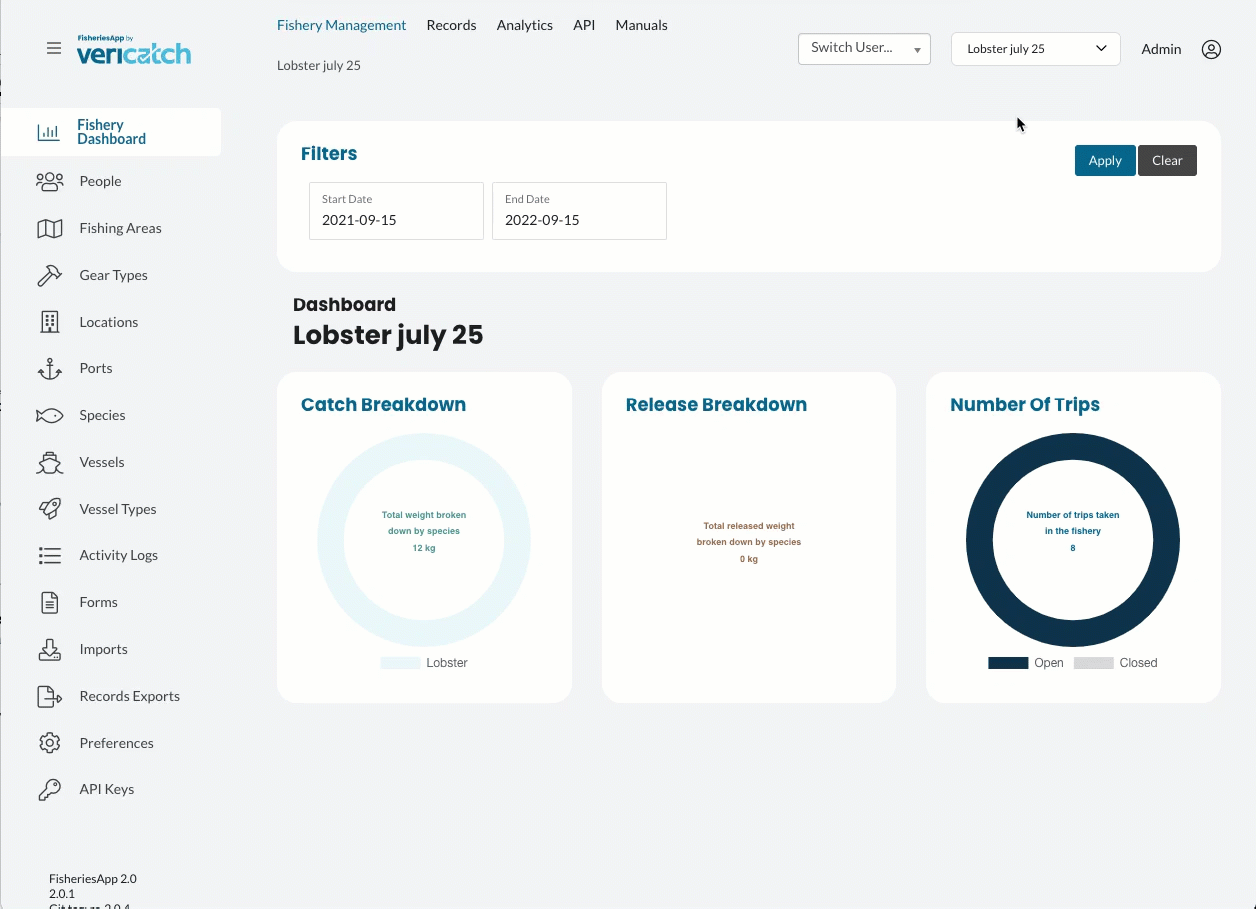
On mobile access the left-hand menu and pick settings and you’ll have the option to switch to a different language. As with the web, this is a time-consuming process so we do not recommend doing it frequently and it will be much faster if you are online.